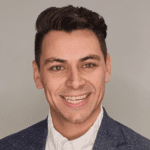In today’s fast-paced digital economy, there is a growing movement towards agile methodologies and DevOps for SAP. Increasingly, businesses are demanding more changes, more frequently with no loss in quality to meet the needs of customers, suppliers and partners.
Often, however, SAP IT teams work on single projects, with the finished software (including changes) sent to Production during a planned go-live outage. That is, a more traditional development approach, seemingly at odds with the more and more popular agile methodologies.
Rev-Trac allows you to do both. Meaning adopt agile methods of development for a build that is delivered during planned downtime for the project.
A benefit of using Rev-Trac is that a change can be approved for Production whenever it is ready. The build is complete, the change has been tested and can be sent when the IT team and the business has planned downtime. Typically, there are routine times – scheduled outages — when the business is happy to open production for change.
Controlling and Delaying Queued Project Transports Using a Hold Mode
I’m often asked about scheduling project go-lives and ensuring that transports are sent during a planned outage. Unlike standard Support changes, project go-live outage is a one-off task for the project. More often than not, the scheduled production downtime is not known until very late in the project build. So, it’s not possible to schedule the date and time for the project migration from when the first changes are approved for production.
There is a handy configuration option to assist in such circumstances. It is possible to place an indefinite “hold until” date for all transports sent to the Rev-Trac migration queue for a particular destination (in this scenario), Project Changes heading to Production. This can be configured in the target destination via Rev-Trac menu path:
Configuration > Process > Migration
Setting an indefinite “hold until” date (Hold Mode = 9) for a destination allows items to be sent to the Rev-Trac migration queue for this destination, but not migrated until an authorized user has removed or changed the “hold until” date.
To remove or alter a “hold until” date, follow these steps:
- Display the Rev-Trac migration queue in change mode via Rev-Trac menu path: Migration > Migration Queue > Manage / view queue
- Select the item(s) whose “hold until” date you want to remove or alter, then do one of the following:
- To remove the “hold until” date, select Transport > Hold > Remove hold
- To change the “hold until” date, select Transport > Hold > Hold until, then select a new date from the calendar
- To hold the item(s) indefinitely, select Transport > Hold > Hold indefinitely
Controlling the queued project transports enable Basis teams and project leads to manage the list of changes independently. The migration of these queued transports can be managed manually when the project is complete, and the business is ready for the technical cutover. The Hold is manually removed from the project transports in the Rev-Trac migration queue prior to the production migration.
For more information about managing technical cutovers or techniques for transport migration, feel free to contact the team at consulting@rev-trac.com.