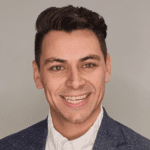A frequent exercise for many SAP organizations is to refresh SAP QA Systems from Production. This ensures that suitable and up-to-date data is available for testing. With testing becoming increasingly important the need to refresh QA Systems is also on the rise.
One of the key challenges for the Basis team post refresh is the need to reapply Work in Progress (WIP) transports. These transports (in QA System but not yet in Production) will be removed from the QA System during the refresh. WIP transport reapplication is an important requirement for the technical consistency of changes being tested.
Rev-Trac provides users with a convenient set of tools to reduce the effort of reapplying transports to the QA System – usually from hours to just minutes, reducing the challenge and possibly enabling increased refresh frequency.
There are two key steps to successfully restore all transports removed by the QA System refresh from Production:
- Compare the QA and Production Systems to identify the transport delta,
- Import the delta to QA
Comparing QA and Production Systems
The Rev-Trac Comparison report will identify transports in one system which do not exist in another compared system.
For example, the transports in the QA System not yet in the Production System. This report identifies the transports which need to be reapplied to the QA System post refresh. This report can also be run against a landscape snapshot, which can be useful if this step is not carried out before the refresh. Rev-Trac automatically keeps landscape snapshots for 7 days.
The output from the comparison report can be saved to one of Rev-Trac’s transport lists, with a label that reflects the activity such as “March QA Refresh”. Use menu path: Lists > Transport list
Import the difference to QA
After the refresh has occurred, a Rev-Trac administrator can use the Rev-Trac Migration Workbench to reimport the March QA Refresh transport list to the QA System.
One can easily import the March QA Refresh transport list via menu path: Lists > Transport List. Then, by inserting the relevant QA System Migration Target Group into the Target field, a triggered migration will do the rest.
NOTE: The List can be modified and worked to manage deviations or transports which should not be re-imported into the QA System.
Some Rev-Trac customers have been able to automate these steps with an appropriate integration.
For more information about managing a system refresh, please feel free to contact me and my team at consulting@xrsc.com