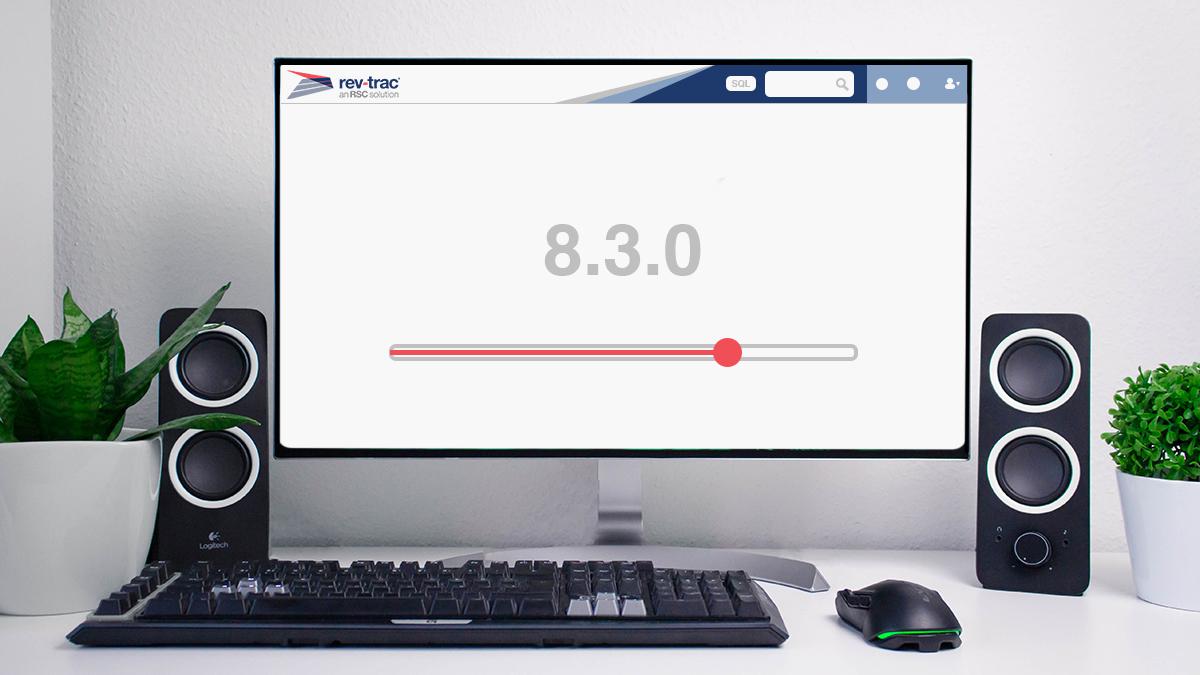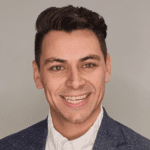Rev-Trac’s 8.3.0 Update is now available for download from the support portal. It is a sizeable release, and some of the key features and functions are listed below. Please visit the support portal to download the release notes for more detailed information on inclusions.
A major technical adjustment has been a shift of when OOPS is engaged. Previously, a migration approval triggered an OOPS check. However, this could cause issues if users closed the session or allowed the result to time out before deciding to proceed or stop the migration.
To shift OOPS, we first had to make OOPS possible for unreleased transports. Doing this provided significant scalability for safety analysis within organizations managing larger releases and where transports are still unreleased leading to a release deployment.
Other features of our 8.3.0 update:
Safety Checks:
OOPS: Allow the automatic OOPS check on migration approval to run before the status is updated.
Allow an admin to configure if a Rev-Trac user is required to enter a reason for their decision to Stop or Continue a migration approval that incurred an OOPS warning.
PODS/CISS safety check results are now stored and linked to their respective Rev-Trac request for re-display on demand.
An admin can now schedule Web UI jobs to run CISS and PODS safety check reports.
Rev-Trac key level locking extended for usage in SAP systems on SAP Basis 7.50 and above.
Allow the customer to determine if a Rev-Trac user is required to enter a reason for performing any of the following actions in the Parallel Development Workbench:
- Approve a parallel development request
- Reject a parallel development request
- Redirect a parallel development request to another Rev-Trac Request
- Revoke an active parallel development request
Provide audit reporting for parallel development queue actions (for example, who has been approving, rejecting, etc.).
Allow a parallel development admin to revoke active parallel developments in the Parallel Development Workbench instead of the system log.
Reporting:
Go-Live Orchestrator can now report against multiple releases.
The user can adjust the number of search results displayed per page for Web UI search queries.
For Web user interface reports, a user can select the columns for display and the sort order.
The results of the popular ‘Search request’ report can now be exported in CSV format with email notifications when results are ready.
DevOps enablement:
New Rev-Trac reference types make linking external problem tickets to Rev-Trac Requests easier.
Management and maintenance of Rev-Trac 3rd-party integrations have improved by enabling the activity and error log to be viewed for every Web-hook and event listener.
Eclipse enforcement adjusted for performance.
Other Features:
Extend Rev-Trac enforcement to cover changes made in the ILM Audit area.
Rev-Trac bundling can be configured to run on specific clients within an SAP system.
Extend the Rev-Trac enforcement allowlist analysis to incorporate customer-specific checks via exit.
Support multi-factor authentication for Web UI admin users.
For a deeper understanding of what is included in this release, please feel free to visit the support portal, and download the 8.3.0 update full release notes here. Should you have any questions, please do not hesitate to raise a case and the case management team will respond.