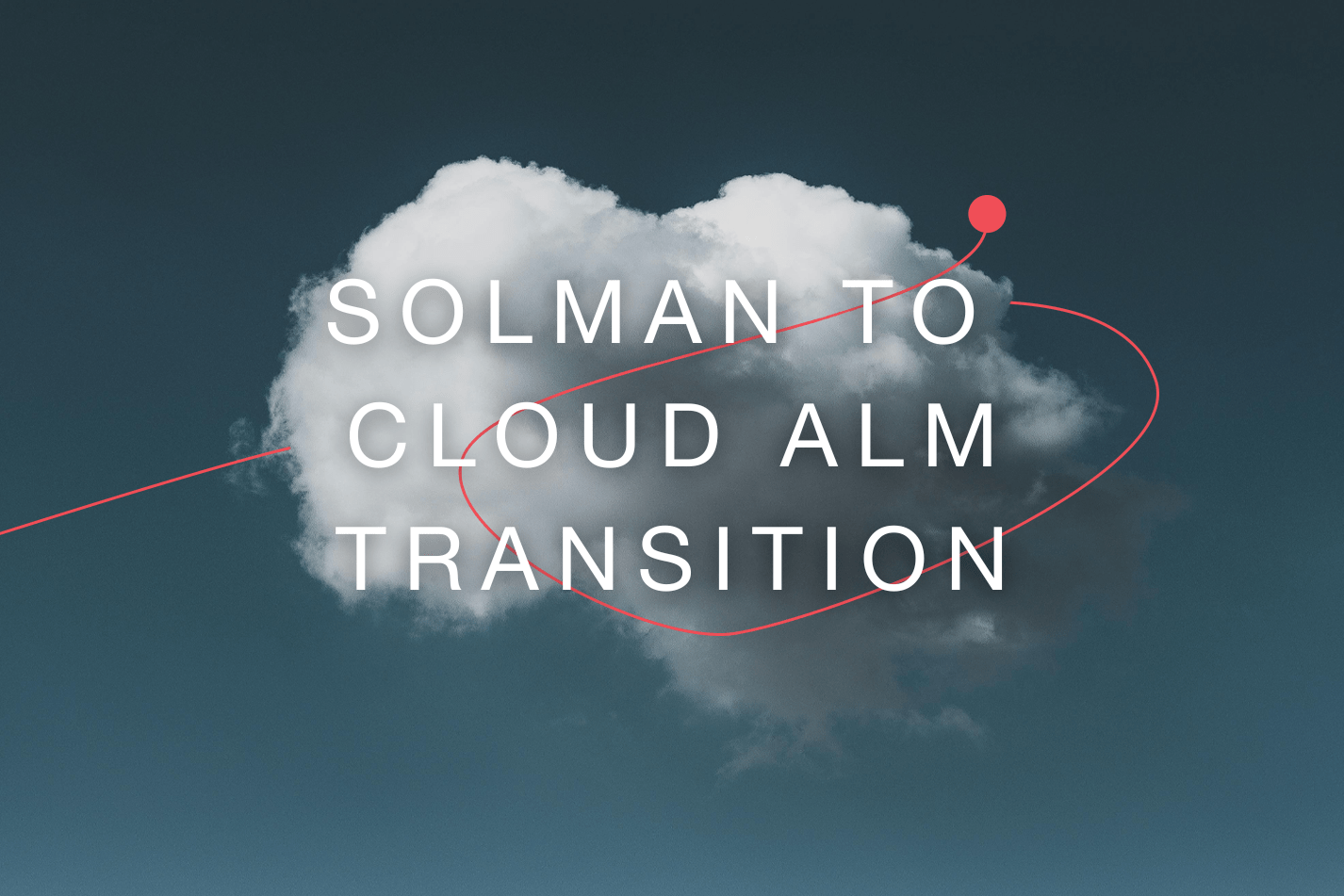SAP Cloud ALM is the new entry to SAP’s application lifecycle management (ALM) offerings. However, with SAP shifting its direction to Cloud solutions more recently, SAP Cloud ALM is considered its flagship ALM product.
SAP Cloud ALM helps organizations implement and operate Cloud and hybrid business solutions. The software as a service (SaaS) solution offers extensive implementation, operations, and service functionalities for Cloud-centric customers.
At the same time, SAP has announced mainstream maintenance for Solution Manager (SOLMAN) finishes in 2027. It is encouraging SOLMAN customers to transition to SAP Cloud ALM as the new ALM solution.
Given the complexity of SOLMAN, transitioning to SAP Cloud ALM is not done all at once. Yet, it doesn’t have to be a challenge.
In this blog, I will guide you through a three-step approach to shifting to SAP Cloud ALM. You will discover:
- Why SAP is encouraging the transition
- The details of each step
- The optimal timing for making the switch
Why transition to SAP Cloud ALM?
SAP introduced SOLMAN in the mid-2000s as an on-premises solution. It was designed to be the backbone of an SAP environment. Customers connected SOLMAN to all systems in their SAP landscape. They configured various functionalities, including SAP Change Request Management (ChaRM), technical monitoring and reporting, Early Watch Alerts (EWA reports), and business process monitoring (BPMON).
Initially developed for on-premises SAP solutions, SOLMAN evolved to also include hybrid and Cloud Solutions. SOLMAN is an excellent application with robust capabilities. However, its complexity can be a bit of a “heavy lift” for customers.
In the Clouds
SAP’s strategic direction in the last several years has been steadily skyward, with the company shifting SAP solutions to the Cloud. The pivot culminated with the official launch of SAP Cloud ALM on May 29, 2020, which embraced the flexibility and scalability of the Cloud to optimize application lifecycle management.
SAP made the installation process quite simple for customers. You can request an SAP Cloud ALM tenant and have it available in minutes. Unlike other SAP ALM offerings, you don’t have to purchase hardware, apply SAP notes, or perform SAP upgrades in the solution. Simply request the tenant and follow SAP’s onboarding process.
From on-premises to the Cloud
Step 1: Discover the value of SAP Cloud ALM
Onboard SAP Cloud ALM and become familiar with the ALM solution. SAP provides comprehensive documentation, videos, and three free online training courses to enhance your knowledge and skills.
Step 2: Run SAP Cloud ALM Readiness Checks
The Cloud ALM Readiness Check is a straightforward process. You initiate a report in SOLMAN that gathers usage data for the various functionalities. The report generates a file you can import into SAP ME or the SAP Cloud ALM tenant. By analyzing the results, you can see what you are using in SOLMAN, identify equivalent capabilities in SAP Cloud ALM, understand what is in development, and recognize which are not planned to be supported by SAP Cloud ALM or another product.
Step 3: Plan SOLMAN transition from Readiness Check
The move from SOLMAN to SAP Cloud ALM is a gradual process. It’s not something that you would do over a weekend.
You can, for example, implement technical monitoring in SAP Cloud ALM and ensure everything is working fine before deactivating it in SOLMAN. The key is to do this one SAP environment at a time rather than adopt a big-bang approach.
When should you switch to SAP Cloud ALM?
SAP Cloud ALM has three primary areas of functionality – SAP Cloud ALM for Implementation, SAP Cloud ALM for Operations, and SAP Cloud ALM for Service.
SAP recommends customers move to SAP Cloud ALM for Operations and Service now. It advises customers with advanced SAP change management capabilities using SAP ChaRM to wait until the capabilities are available in SAP Cloud ALM. However, some SAP customers can’t wait for features that may or may not be delivered. For those looking at alternative solutions, Rev-Trac integrates with Cloud ALM and provides the advanced change management capabilities for complex SAP environments.
See more information on the Rev-Trac Platinum and SAP Cloud ALM integration.
This blog is part of our Rev-Trac and Cloud ALM Blog series:
Read Part 1: Unlock SAP Cloud ALM Potential
Read Part 3: Transform SAP Change Management with Modern Integration