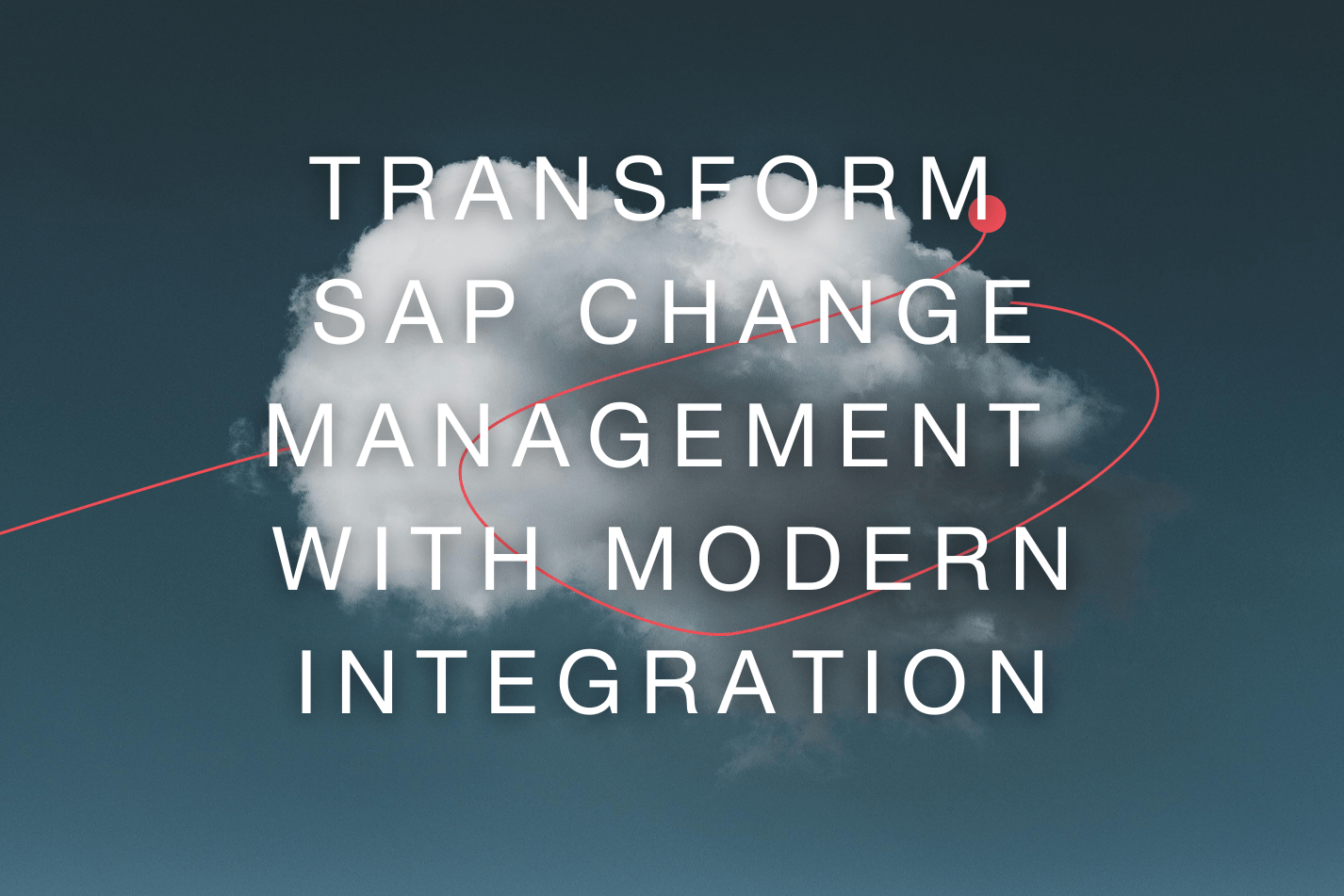With the end-of-life date for Solution Manager (SOLMAN) fast approaching — mainstream maintenance ends in 2027 — many customers are considering a transition to SAP Cloud ALM. SAP offers a variety of tools to help customers with this transition. Organizations must plan for both technical operations and the discontinuation of SAP’s Change and Request Management (ChaRM) tool as they navigate the shift.
In this final blog of the series, I reveal how the Rev-Trac Platinum integration with SAP Cloud ALM can be used in the change delivery process across both Cloud-based and on-premises environments. A Rev-Trac and SAP Cloud ALM integration provides a comprehensive approach to managing SAP change and enhancing governance and compliance.
You will learn:
- The benefits of a Rev-Trac/SAP Cloud ALM integration
- How the integration enhances SAP change management capabilities
- Rev-Trac/SAP Cloud ALM integration scenarios
Why integrate SAP Cloud ALM and Rev-Trac?
Rev-Trac is an advanced change management solution that organizations of all sizes have used over the past 25 years. Some of the largest companies in the world rely on Rev-Trac to deliver rapid, low-risk SAP change, accelerating release deployment.
Revelation Software Concepts (RSC), the developer of Rev-Trac, has been an SAP Partner for several years. Recently, we collaborated with SAP to integrate Rev-Trac with SAP Cloud ALM, an ALM solution designed for the masses.
A Rev-Trac/SAP Cloud ALM integration provides an alternative SAP change management solution to SAP Cloud ALM for SAP customers. Organizations can leverage the new, innovative capabilities of SAP Cloud ALM while also relying on the advanced change management functionality of Rev-Trac.
Key benefits of a Rev-Trac/SAP Cloud ALM integration
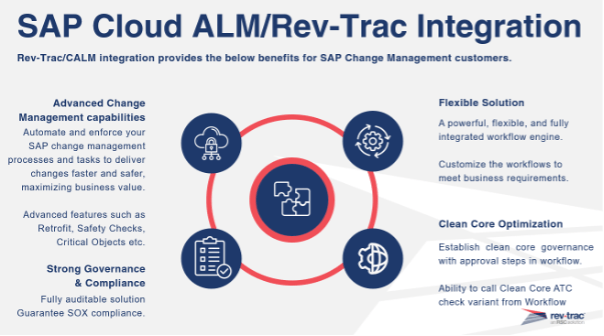
How it can work!
The Rev-Trac team successfully integrated the automated change management solution with two resources of SAP Cloud ALM – Requirement and Feature.
Requirements are business needs or expectations that must be met. They are typically collected as part of Fit-to-Standard workshops and can vary significantly in size and complexity. Some requirements may need approval to move forward; others that are routine or business as usual proceed to development without needing explicit consent.
A Feature is a vehicle to deploy changes across your system landscape. It holds the landscape information, the change container – primarily transport requests, and the corresponding technical change documentation.
Rev-Trac/SAP Cloud ALM integration scenarios
A Rev-Trac/ SAP Cloud ALM integration enables three flexible and well-defined approaches.
Scenario 1 – Rev-Trac to Requirement
The integration is configured to automatically create a new Rev-Trac Request when a Requirement is created in SAP Cloud ALM. This is accomplished with the SAP Cloud ALM Resource Change API for TASK. Rev-Trac manages the migrations from Development to Production.
As a change progresses, status updates are synchronized from the Rev-Trac Request to the SAP Cloud ALM Requirement. Reference hyperlinks from Rev-Trac in the Rev-Trac Request to the Requirement and vice versa. Once the Rev-Trac Request is complete, the Requirement will automatically be confirmed. All changes in Rev-Trac are fully traceable in Requirements in SAP Cloud ALM and can be viewed with the Requirement Traceability app.
Scenario 2 – Rev-Trac to Feature
A Feature is automatically created in SAP Cloud ALM when a new Rev-Trac Request is generated. With this integration, there is a one-to-one relationship between the Feature and the Rev-Trac Request [see the image below].
Rev-Trac completes the deployment of the change to Production. Status updates are synchronized from the Rev-Trac Request to the Feature as the change progresses. Reference hyperlinks from Rev-Trac in the Rev-Trac Request to the Feature and vice versa. All changes in Rev-Trac are fully traceable in Features in SAP Cloud ALM and can be viewed with the Feature Traceability app.
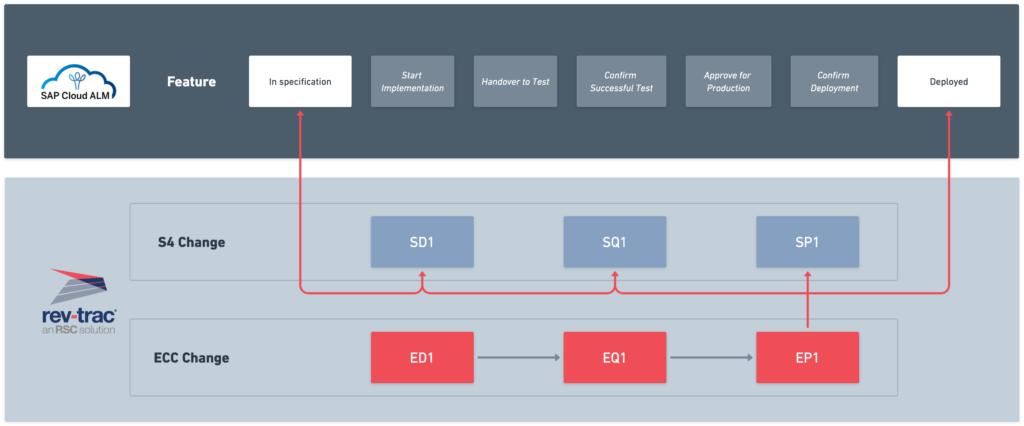
Rev-Trac replaces the transport engine in scenarios 1 and 2. It provides advanced change management features, a flexible workflow, and manages migrations from Developments to Production. The integration approaches offer full traceability in SAP Cloud ALM for all changes completed in Rev-Trac.
Scenario 3 – Rev-Trac driven by Feature
A new Rev-Trac Request is created when a Feature is created in SAP Cloud ALM. As a change progresses, status updates are synchronized from the Rev-Trac Request to the SAP Cloud ALM Feature. Reference hyperlinks to the Feature are generated in the Rev-Trac Request and vice versa.
Rev-Trac manages the migration from Development to Quality, while Cloud ALM Feature completes the deployment process to pre-Production and Production. The Rev-Trac Request is automatically set to Status Complete once the Feature is deployed.
This scenario leverages Rev-Trac’s advanced change management capabilities while allowing change actions to be executed in SAP Cloud ALM. Change managers can operate within a familiar system – SAP Cloud ALM – while developers complete their work in a powerful and sophisticated code control tool like Rev-Trac, ensuring a seamless and controlled process.
Bottom Line
Integrating Rev-Trac Platinum with SAP Cloud ALM offers organizations moving to the Cloud a powerful alternative for managing SAP change. Leveraging SAP Cloud ALM’s rich change tracking and reporting capabilities alongside Rev-Trac’s sophisticated change management functionality, organizations can enhance governance, compliance, traceability, and change delivery processes.
Be sure to read the first two parts of this series on the journey to advanced SAP change management with a Rev-Trac and SAP Cloud ALM integrations:
Read Part 1: Unlock SAP Cloud ALM Potential
Read Part 2: SOLMAN to Cloud ALM Transition in 3 Steps
See more information on the Rev-Trac and SAP Cloud ALM Integration or contact one of our SAP change management experts.