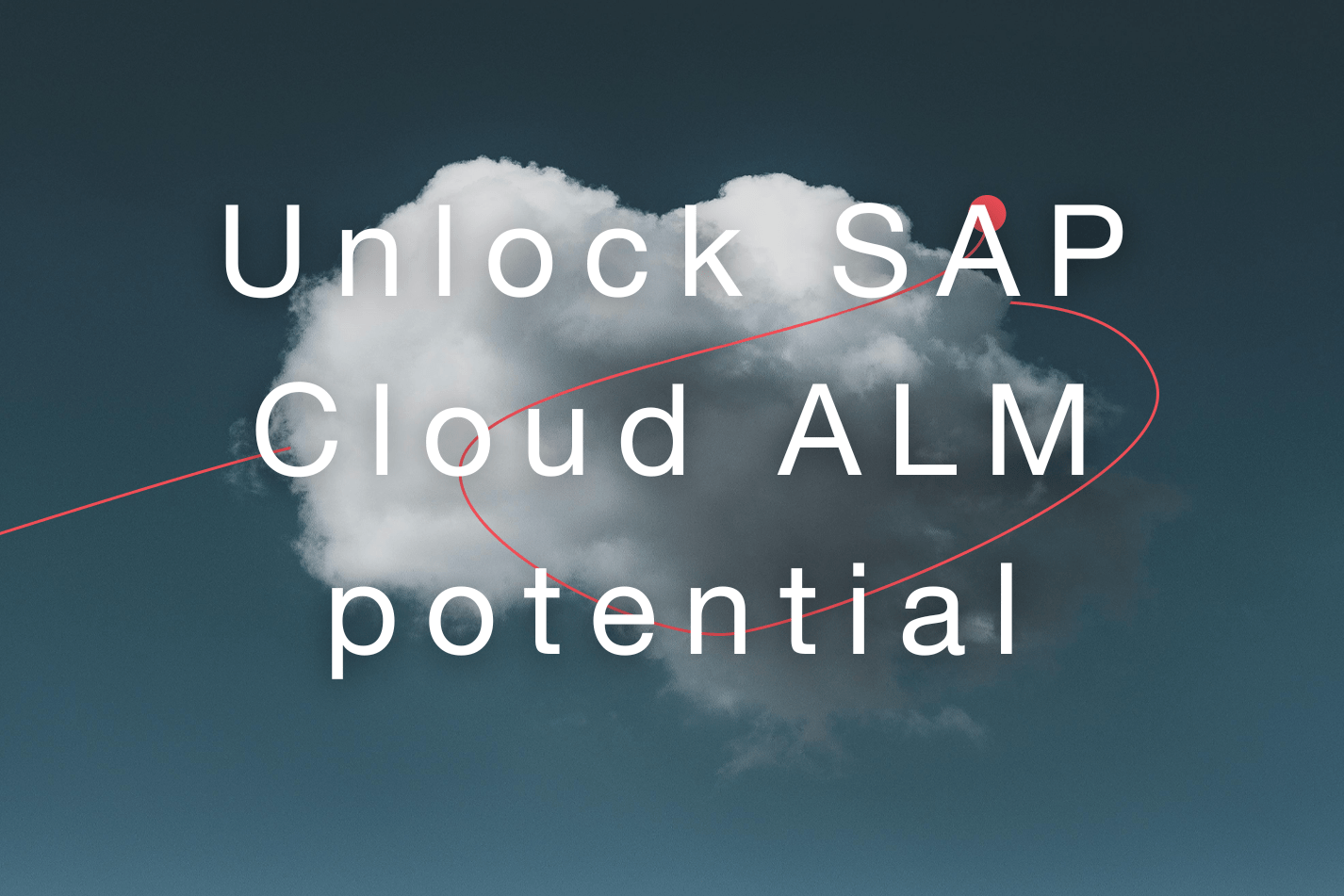Flexibility is critical for organizations managing complex SAP systems in today’s rapidly evolving business landscape. SAP Cloud ALM is a step forward in how an organization manages modern IT environments as it shifts to the Cloud. The native Cloud ALM platform simplifies application lifecycle management, providing a modern, scalable approach.
However, the transition to SAP Cloud ALM does have challenges – especially when it comes to ensuring that your SAP change management practices are not only maintained but enhanced.
This three-blog series discusses the value of SAP Cloud ALM, transitioning to the platform, and how to start benefiting from Cloud ALM while leveraging Rev-Trac Platinum’s advanced change management capabilities.
In this, the first blog of the series, I will explore SAP Cloud ALM and how it helps Cloud-focused organizations run their businesses better.
You will learn:
- What SAP Cloud ALM is
- How a Cloud-centric focus differentiates the solution from SAP’s other ALM offerings
- Core capabilities of SAP Cloud ALM
What is SAP Cloud ALM? Why should you care?
SAP Cloud ALM is a newcomer when it comes to SAP’s Application Lifecycle Management (ALM) offerings. The SaaS (Software as a Service) solution launched in 2020, joining other ALM technologies, including Solution Manager (SOLMAN) and SAP Focused Run.
SAP’s ALM solutions have one thing in common. They provide customers with the processes, tools, and services to manage SAP and non-SAP applications efficiently. Yet, each solution was developed to support organizations with different demands and strategic focuses. Solution Manager was developed for on-premises customers and later extended to support Cloud products. SAP Cloud ALM was developed to support Cloud-centric customers and some on-premises solutions. SAP Focused Run was developed for service providers or customers with advanced Technical Operations needs beyond Solman and SAP Cloud ALM.
What sets SAP Cloud ALM apart?
SAP created Cloud ALM to streamline how organizations operate their Cloud and hybrid environments across their entire business. It supports SAP Cloud products and on-premises ABAP solutions like SAP S/4HANA and SAP NetWeaver Application Server for ABAP (7.40 and higher). You can find the list of supported solutions here.
The solution comprises implementation, operation, and service capabilities to speed up your results, keep your solutions running smoothly, and protect your move to the Cloud. You benefit from a pre-configured, content-driven guided workspace backed by best practice support and methodologies.
SAP Cloud ALM is part of your Cloud subscription and ready to deploy at a moment’s notice. The Cloud ALM tenant works intuitively and delivers value quickly. As a native Cloud solution, there is zero hardware investment, so it’s a cost-effective way to implement and operate intelligent Cloud and hybrid solutions.
Is SAP Cloud ALM a SOLMAN replacement?
SAP has announced that mainstream maintenance for SOLMAN will finish at the end of 2027. It is encouraging customers to transition to SAP Cloud ALM as the new ALM solution and transition throughout the remaining maintenance period.
However, customers can continue using SOLMAN’s Operations functionalities after 2027. To do so, organizations must opt for “customer-specific maintenance”. Customers wanting to use SOLMAN’s Implementation and ITSM functionalities post-2027 can choose “extended maintenance” until the end of 2030.
To continue with SOLMAN beyond 2030, customers must choose “customer-specific maintenance” again. With customer-specific maintenance, SAP customers must pay a maintenance fee in accordance with the maintenance contract. However, there are restrictions in the scope of services.
Why SAP Cloud ALM?
SAP Cloud ALM has three main areas of functionality, including:
- SAP Cloud ALM for Implementation provides a streamlined and coordinated approach for intelligent enterprises, covering all relevant SAP solutions for Cloud-centric customers.
- Run fit-to-standard workshops with process templates
- Rapid onboarding of project teams
- Automation of task assignments to project members
- Orchestrated test activities
- Deployment and release planning
- Built-in reporting
- SAP Cloud ALM for Operations allows customers to understand and respond to the health of their SAP environments. It offers monitoring, alerting, and reporting capabilities without installing agents, making it more user-friendly than SOLMAN. Solution Manager requires installing monitoring agents, which can be challenging to support and maintain.
CALM for Operations boasts advanced capabilities like integrating with third-party applications via APIs, including MS Teams and ServiceNow.
Synthetic user monitoring is one of the standout features. It uses artificial intelligence based on the history of former successful executions and their average variation to adjust thresholds dynamically. This auto-adjusting of thresholds ensures more accurate monitoring, reducing false alerts and maintenance efforts.
- SAP Cloud ALM for Services is a collaboration tool that helps SAP and SAP customer service deliveries. Customers can share deliverables, action items, and results with everyone involved to streamline the service delivery process.
SAP Cloud ALM for Service follows a standardized format for service results for easier consumption. It supports SAP service deliveries for SAP MaxAttention, SAP ActiveAttention, and SAP Enterprise Support.
How can I get SAP Cloud ALM?
SAP Customers looking to utilize the solution can initiate the process from the SAP Cloud ALM Homepage. Provisioning begins when the Administrator, with the proper role assigned (Edit Cloud Data), requests an SAP Cloud ALM tenant. The Administrator will also need administrative authorizations in the SAP BTP cockpit, and must be defined within the Identity Authentication tenant.
When the tenant is set up and ready for configuration the Administrator will receive an email. Upon activating the account, the Administrator must complete additional mandatory configuration steps to set up CALM for production use.
The first step is to onboard users in the Identity Authentication service. The second step is to assign roles to users within SAP Cloud ALM. The last step is to set up landscape management. View complete SAP Cloud ALM Set-up Steps.
SAP provides comprehensive, easy-to-follow documents and instructional videos that include the required setup and configuration steps. View SAP Cloud ALM Transition Resources.
See more information about the Rev-Trac and SAP Cloud ALM integration.
This blog is part of our Rev-Trac and Cloud ALM Blog series:
Read Part 2: SOLMAN to Cloud ALM Transition in 3 Steps
Read Part 3: Transform SAP Change Management with Modern Integration